SEO friendly URLs are link structures to your blog pages and posts that are readable, and a user understands the topic by reading the URL.
A well-structured URL is essential if you are planning to monetize your blog.
WordPress has a feature permalinks to set the URL of a post. In the dashboard go to settings>Permalinks.
WordPress addresses the permalink structures as ugly, pretty and custom.
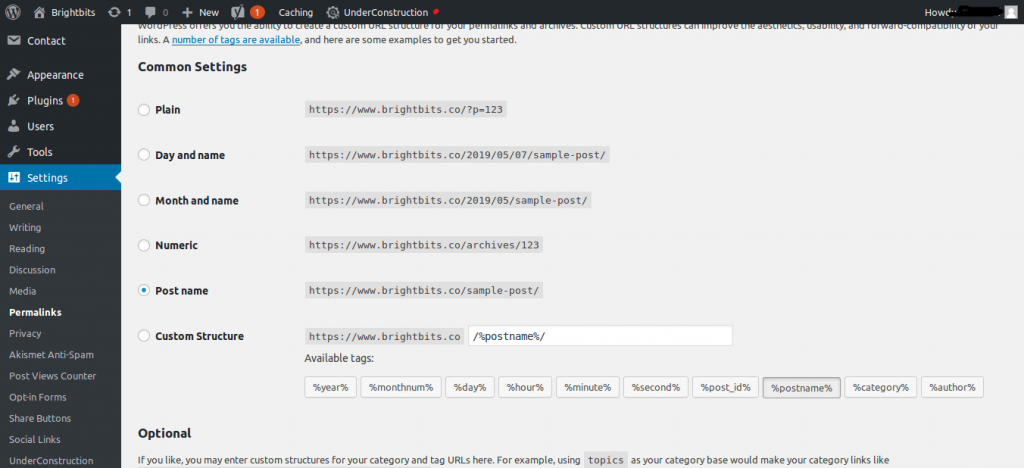
The mod_rewrite module should be enabled for the permalinks to function.
It displays different types of permalink structures that we can use with our blog. We can also create custom URLs according to the structure of our website.
The first one is the default URL structure created by WordPress which is as WordPress calls it the ugly structure contains a series of numbers along with ? and =.
like http://domainname.com/?p=123
It is not user-friendly and not suitable for search engine optimization.
Then there are a few pretty permalink structures suggested by WordPress. These structures made with dates and categories in sequence. So it is more useful for newspaper or magazine type websites and big e-commerce sites.
The URLs with dates often gets outdated as the post created date is readily understandable from the URL itself. So it is not preferred for blogs.
The user can create a custom structure according to the website layout, and the URLs get duplicated throughout.
There are also other ways to create friendly URLs by changing or edit the URLs while creating a post or editing it.
After creating a blog title or page title, WordPress creates a slug for it according to the defined permalink structure. We can edit it by clicking on the edit button and make it user-friendly.
Make sure you make the URLs unique; otherwise WordPress add a number to make it unique. If your URL is www.sitename.com/hello-world/ and you repeat the same URL, then WordPress change the second one as www.sitename.com/hello-world-2/
Even though most browsers support a URL length of 2000 characters, try to make your URL shorter and easily readable even if your blog title is lengthy.
image credit : www.freepik.com
